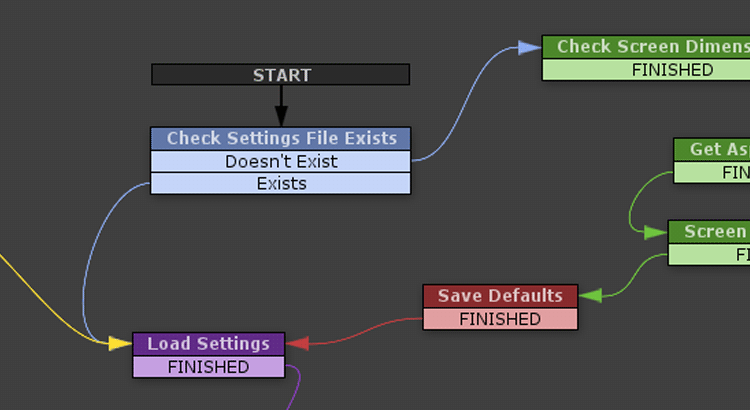This month I’ve been straying well outside my comfort zone to work on an in-game menu allowing players to change various quality settings during runtime. Unity offers a standard, built-in menu that appears when a game starts up but it hides several settings under “Quality Levels”, has a rather confusing input editor and requires the player to restart the game in order to make any changes. It’s also not customizable to any great extent and doesn’t really create the best first impression, so I thought I’d try and make my own.
All the menu elements are 3d objects as opposed to uGUI buttons, I’m using Playmaker for all the scripting and Easy Save 2 for saving/loading data and, as I haven’t completely nailed down how I’m handling input yet, the setup responds only to mouse and keyboard input, hopefully controller and touch wont be too tricky to add in later on…