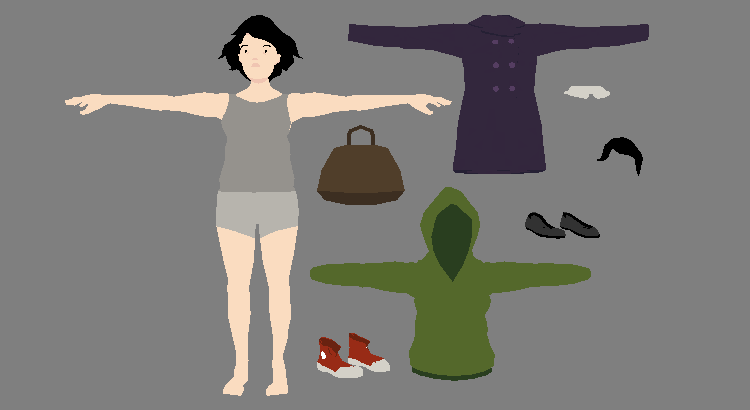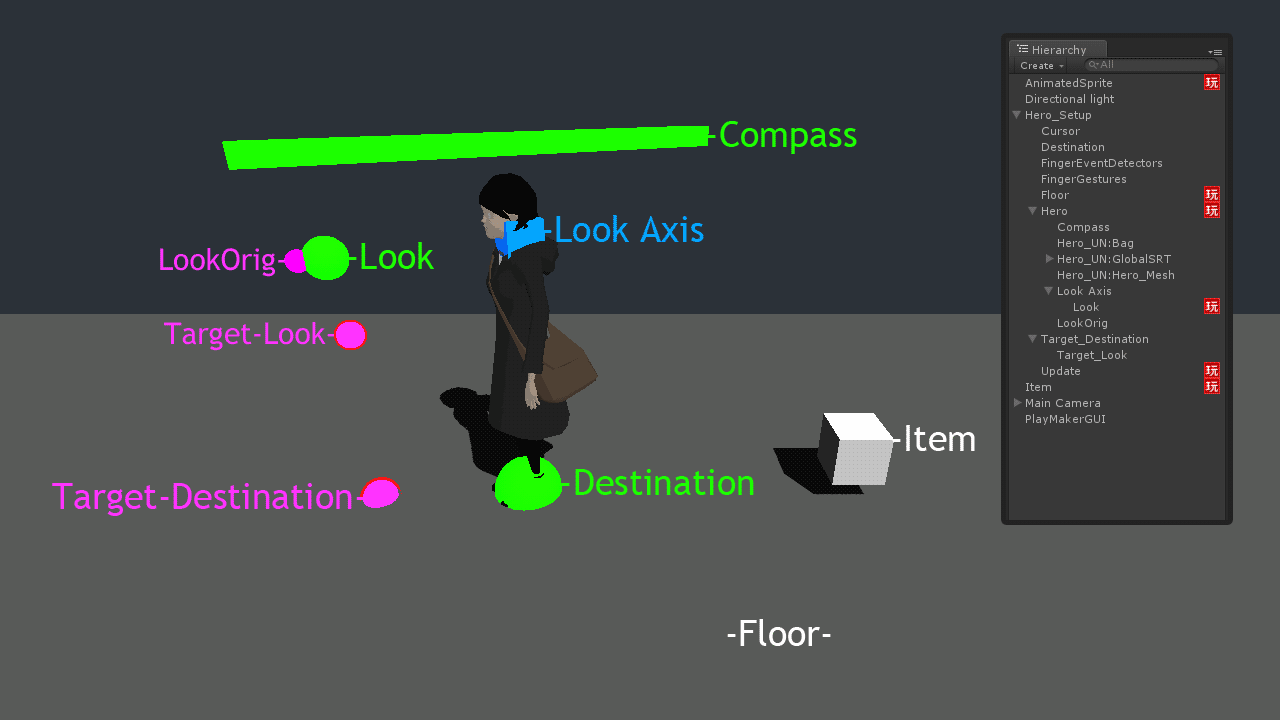It’s been a busy month; finalizing the design for the main character, modelling, rigging, making a start on the animation and figuring out the best approach for getting all that into Unity…
character
Development Diary #11: Costume changes…
Following on from the drag-and-drop prefabs I was previously looking at, I’ve recently been working on a process for swapping Unity’s skinned meshes at runtime. At the moment I’m using it just to change costumes on a single character, but it should come in handy later on for sharing animation clips between different background NPCs etc. as well…
Pointing and Clicking…
As a few people have asked, I thought I’d share some notes about how I’m setting up my point-and-click interface with Playmaker. I’m pretty sure the Unity 4.2 update opened up NavMesh to Basic users but I don’t think the IK rig is accessible, I’m using that for its “look at” control so you’ll need Pro to recreate this setup completely. You’ll also need the custom actions for both Pathfinding and Mecanim…
There are several things I wanted the character to do in response to a click from the user:
- look at where the click was made
- turn to face that point
- walk towards that point
- upon arrival, complete an action of some kind
It would also be nice to have a method for stopping a walk before completion and for clicked items to have their own pre-defined destinations eg. clicking on a mountain could result in walking to a balcony to look rather than all the way to the mountain…
Animation test…
Finally got some animation from Softimage to Unity without everything exploding…