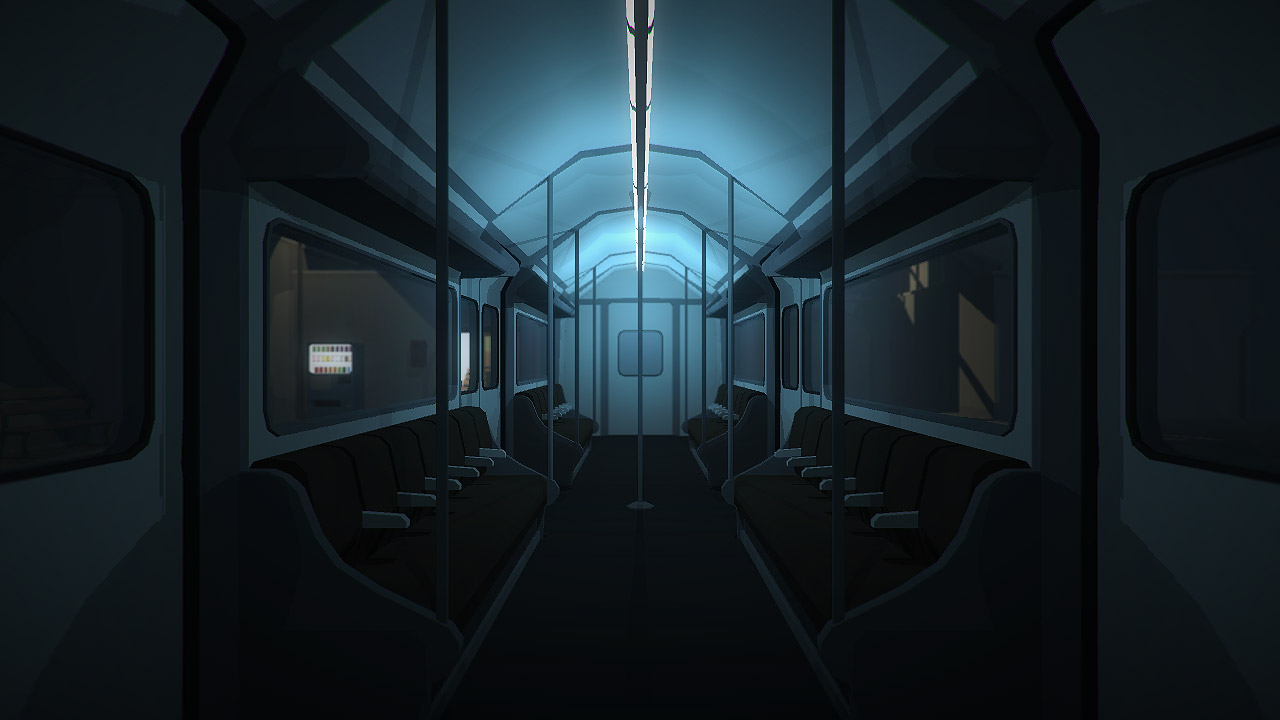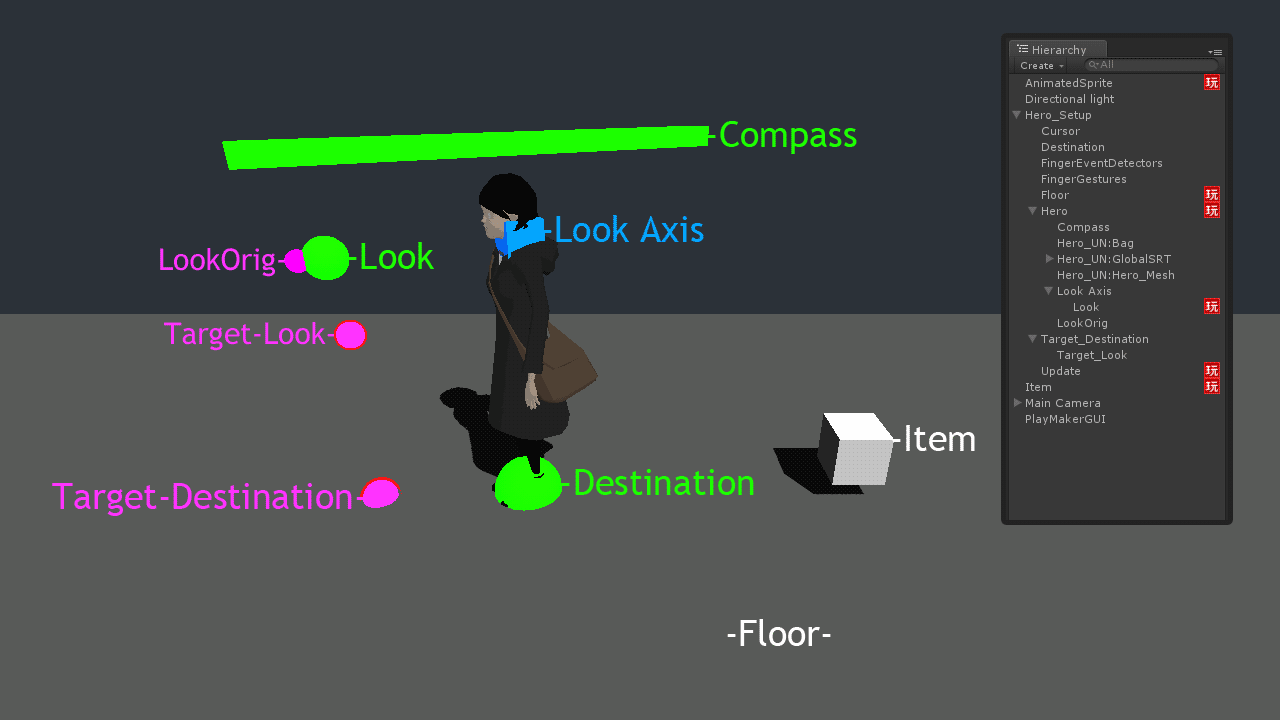Starting to get close to a look I’m happy with for the game so I figured I’d share a few notes on my setup. I’m aiming for a non-realistic, illustrative look, I want nice, distinct areas of flat colour, similar to watercolour washes or vector art, for this I’m using toon shaders and a ramp with no interpolation, i.e. solid bands of colour. Instead of the built-in shaders I’m using Toony Colors Pro and a great little tool called Ramps! which allows you to generate and adjust ramp textures right in the Unity editor, very handy for tweaking the look of things as you go…